Making a multilingual Digital Storytelling (age range: 7+)
AIMS:

The activity aims to enhance the linguistic and cultural repertoires of the class, fostering cooperation between students and the development of digital skills.
POTENTIAL CONNECTIONS TO THE CURRICULUM:
Curricular languages (Italian, English, etc.): it is possible to enhance different linguistic skills through the study and construction of narrative texts, learning words and grammar rules, comparison between different languages and linguistic sounds.Art: the creation of drawings for the story can be adapted to the art program.
Technology: development of digital skills
EXECUTION:
FIRST PHASE
In large group: the class, supported by the teacher, creates a story or a mash-up of stories known by the students. It is important for the children to participate actively in the creation of the story individually or in small groups. In small groups (4 children): each group is responsible for a part of the story and to invent some 'scenes'. The class writes the invented story in a notebook that can be shared on the platform. The scenes are transferred into digital format. During this phase it may be useful to use a storyboard like the one shown below ↓ to help plan images, dialogues, sounds, to be included in the digital format of the narration.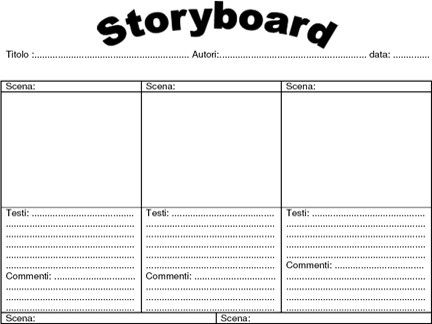
SECOND PHASE
The class transforms the story into a digital format using software chosen among those available. The story is dubbed in several languages with the help and translation by the children or parents. Each student can practice speaking in a foreign language and the native speakers, as experts, can help the class pronounce the words correctly.
Some recommended software for creating digital stories are:
HERE you will find 18 applications for Digital StorytellingUSEFUL CONTENT
- how to use scratch
- example of digital storytelling: "Discovering the mo
Modifié le: %A 08/23/19D %B %Y, %H:%M